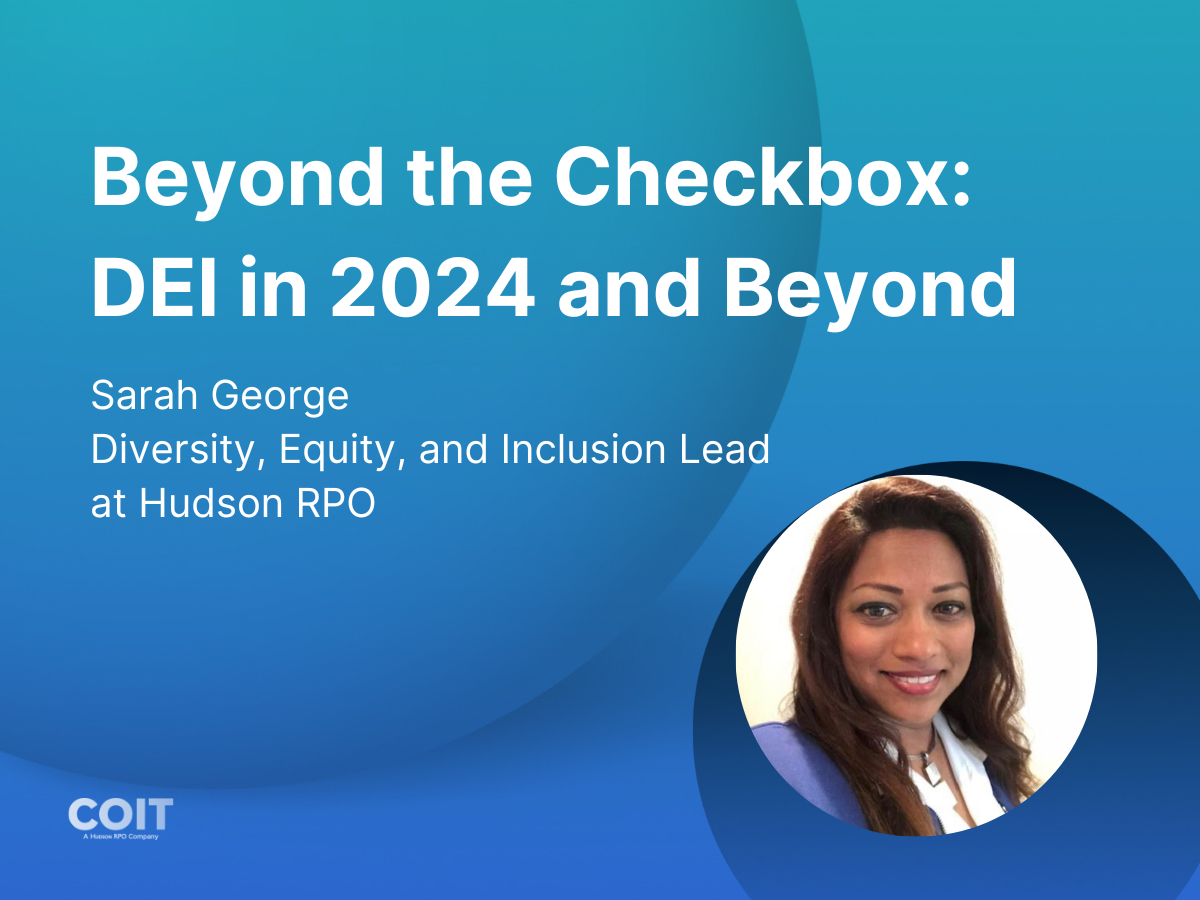ChatGPT has taken the world by storm, generating impressive automated results for everything from content generation to customer service Q&As, writing code and more. In the recruiting realm, you can use ChatGPT to speed up time-intensive activities such as sourcing, research and creating customized candidate outreach. Through the use of ChatGPT, our human talent experts gain an edge with AI to hire talent more efficiently.
If you haven’t used ChatGPT for recruiting yet, it’s time. Head on over to chat.openai.com, sign up (or log in) and see what this little robot can do for you. In this three-part series, we’ll cover ChatGPT for three simple recruiting activities: sourcing, outreach and research.
Part 1: Sourcing: How to expand your sourcing results via X-Ray searches
Part 2: Optimize Candidate Outreach
Part 3: Simplify Job Descriptions
In each article, we’ll walk through the basics, step by step, with real-world prompts that you can copy, paste and customize to meet your needs. Let’s begin with sourcing and easy, breezy x-ray (Boolean) searches.
Speed Up X-Ray Searches with ChatGPT
With ChatGPT, you can createGoogle x-ray searches at scale, without having to rewrite queries over and over again. This provides recruiters acentralized platform to build the queries all in one place that can adjust the search criteria based on the site you want to get results from such asLinkedIn, GitHub and Twitter. Simply enter a series of questions or commands (prompts), and ChatGPT will write the boolean for you.
Use this methodology to locate candidates quickly and easily. In this example, we’re searching for TypeScript/Node.js software engineers in New York, scanning LinkedIn and GitHub profiles for sourcing.
Step 1: Log in to ChatGPT
First things first, visit chat.openai.com and sign up or log in. If this is your first time using ChatGPT, check out their terms of service. As with any AI or tech tool, especially free tools, you’ll want to be careful not to share any personal or private information.
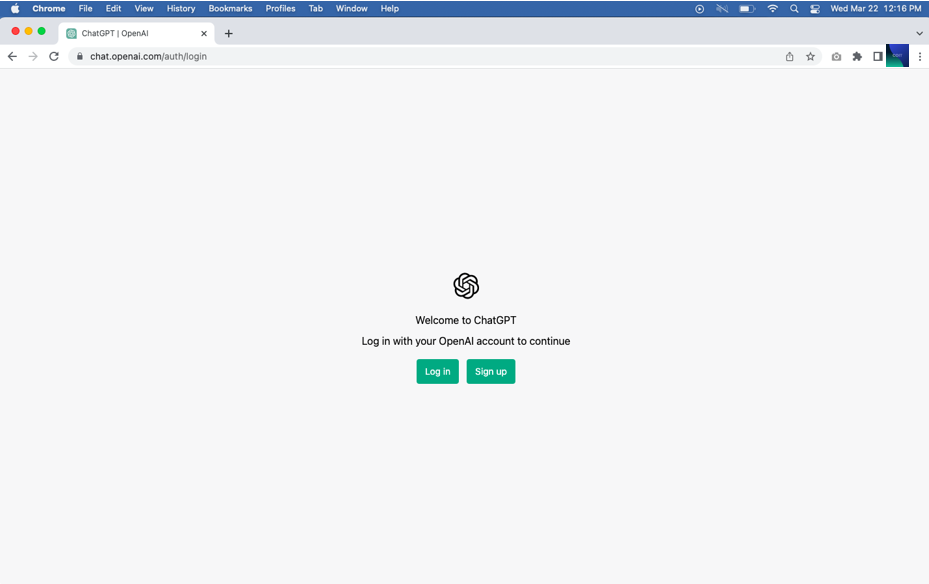
Step 2: Ease into your search
With ChatGPT, it’s best to keep things simple, and build on each prompt, so the AI doesn’t get confused.
Warm up ChatGPT by telling it what you’d like to accomplish — in this case, we want to create an X-ray search that allows us to see potential candidate profiles on LinkedIn that we wouldn’t have the ability to see if using the site directly. Enter the prompt: Can you write me a Google X-ray query that presents results from LinkedIn with the title Software Engineer and the keywords “typescript” and “node”?
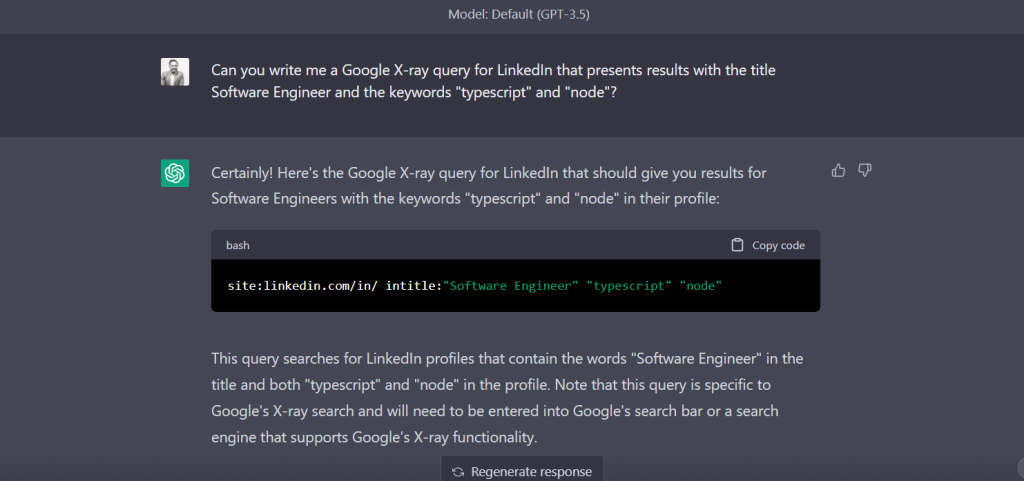
Step 3: Scale your search
Next, we’ll ask ChatGPT to help us expand our search to GitHub as well as LinkedIn. Refine your search parameters by asking: Can you leverage the same search you just built but for Github?
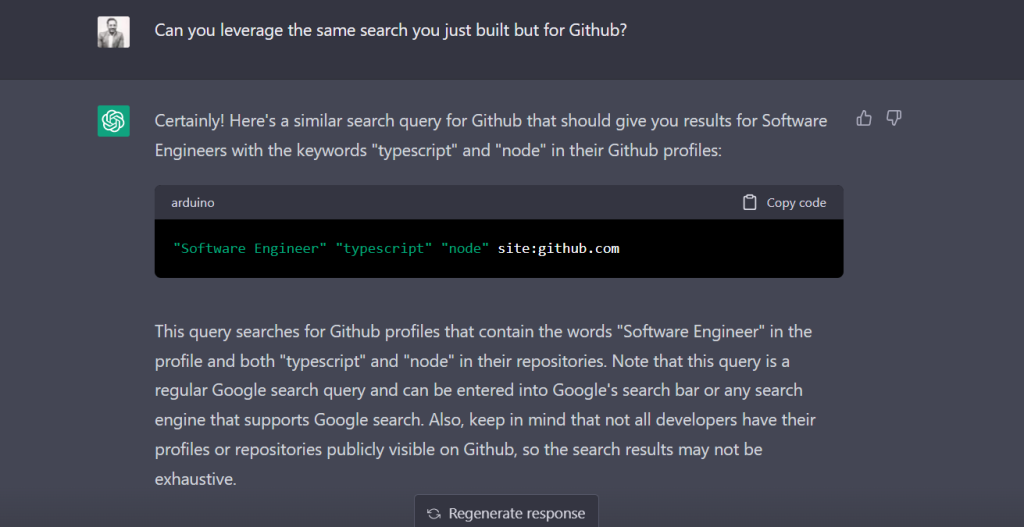
Step 4: Refine by location
To hone in on candidates in New York, we’ll drill down even further. Note that ChatGPT is keeping track of our previous prompts, so we can build on what we’ve already outlined, rather than having to repeat what we’ve already entered. We can simply ask: Can you now update both queries to have the location as New York?
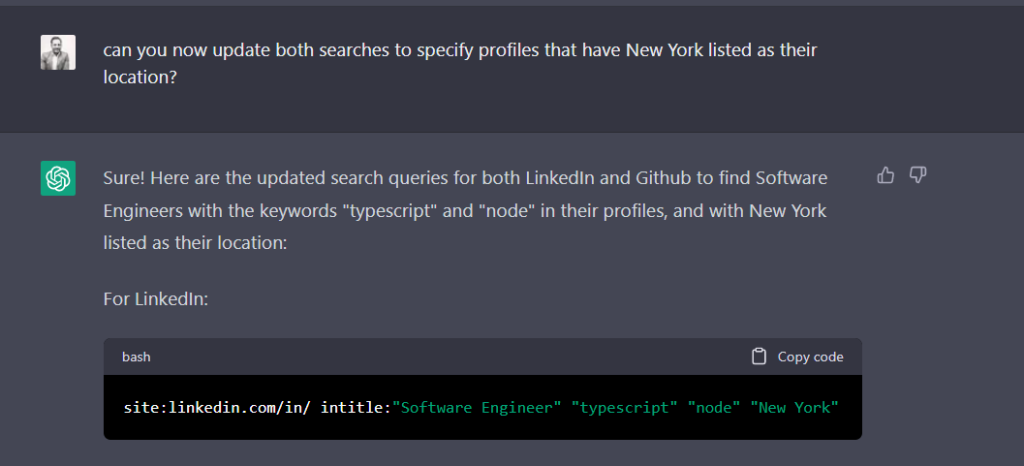
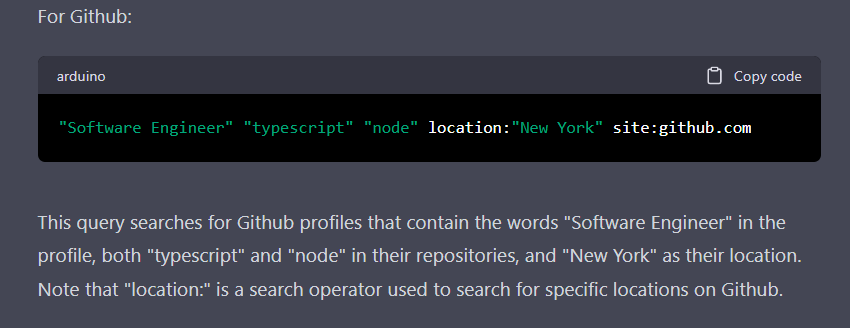
Step 5: Bring in the humans
Within seconds, ChatGPT returns code snippets for both LinkedIn and GitHub.
Notice the “copy code” link in the top right corner of each box. To pull results, you’ll want to open a new browser window for each code snippet, copy the code and paste it into the google search bar
In just minutes, you’ve located thousands of candidate profiles on LinkedIn and GitHub.
What may have taken 20-40 minutes of manual work per role before can now be accomplished in seconds, thanks to ChatGPT. Leverage the results to gain a deeper understanding of the talent pool. By analyzing the results, recruiters can identify trends and patterns in candidate qualifications, experience, and education. You can also use this information to inform hiring strategies and adjust recruitment tactics to target specific candidate profiles more effectively.
Curious what else ChatGPT can do for you and your team? Watch for our next Tech x Talent Dashboard.
Ready to optimize your hiring?
At Coit, we’re here to help you to finetune your recruiting process and elevate your internal team. Contact us today at [email protected] to learn more about our cutting-edge tech stack and how to put 20+ years of expertise to work for you.
Newsletter
Blog Categories
Recent Posts

[Tech x Talent Dashboard] It’s time to change DEI metrics and tactics

3 Quick Tips to Improve Your Hiring Process
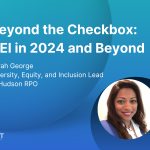
Beyond the Checkbox: DEI in 2024 and Beyond
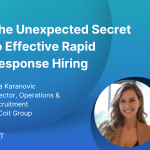
The Unexpected Secret to Effective Rapid Response Hiring